HUMAN RESOURCES JOINS FORCES WITH INFORMATION TECHNOLOGY
PASSWORDS
IT Accessed have teamed up with people and technology harmonisation specialists Ryan Solutions to produce a series of articles for the UK's Chartered Institute of Personnel Development (CIPD). This article originally appeared in the CIPD's April 2006 newsletter for North Yorkshire. Printable (PDF) version.
People connect every function within an organisation. Human Resources is therefore in a key position to influence the success of the organisation. In this new series of articles, Human Resources forges links with Information Technology to raise key issues of concern to our organisations. The issue chosen for this newsletter is security and passwords. One of our committee members, Linda Ryan joins with an Information Technology colleague Allyson Cole of IT Accessed Ltd to address this subject
Passwords
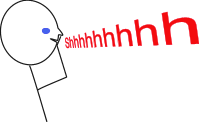
Are you concerned about the security of your organisation's data? Do you recognise a devil-may-care attitude to computer system passwords in your organisation? Do passwords cause resentment and stress in your company? It's probably time to consider creating a Password Policy, or review any existing policy. This should be a joint task involving Human Resources and System Owners in liaison with Information Technology. But, don't think this only applies to large companies; a very small or one-person business also needs to follow good policy - even if it's not one written down.
This is especially true now most companies have access to the Internet often via a permanent Broadband connection. It is not just colleagues and visitors who could misuse your identity; if you are connected to the Internet there are billions of people who could find
and potentially abuse your computer access once they have your password!
Why you need passwords for each user of a computer system.
 To protect the information on the system from loss or corruption, inappropriate use (e.g. personal information), falling into the hands of competitors (e.g. sales data).
To protect the information on the system from loss or corruption, inappropriate use (e.g. personal information), falling into the hands of competitors (e.g. sales data).
Data held by an organisation is often key to its future success. People collect and enter data remotely to form databases key to creating a competitive edge. Data held on people within the organisation is particularly sensitive; it must be protected and used appropriately. Remember data protection legislation and guidance.
 To protect the system from viruses, spyware and hackers.
To protect the system from viruses, spyware and hackers.
Employees should be aware that visitors to the company or people communicating over the internet may harm the computer system - obtaining a valid password or gaining access to a PC left logged on and unattended will help them greatly. Many of our offices are now open plan, even if dedicated to one function or department; visitors from outside the department or temporary workers within it all have the opportunity to view screens as they move around.
 To identify the person carrying out the transaction.
To identify the person carrying out the transaction.
Does the same person keep making errors; is there a problem with the workflow: who is deliberately sabotaging the system? Systems are now able to collect information about users and the transactions they are making; used wisely this can identify improvements in performance and detect inappropriate use which may need to be addressed by
remedial training or disciplinary action. It is therefore important to know who is doing what.
 To make it clear that each person is responsible for all transactions carried out under their I.D.
To make it clear that each person is responsible for all transactions carried out under their I.D.
It is important that users understand that they are each responsible for transactions carried out using their ID and password.
What makes a good password?
 It must be changed regularly.
It must be changed regularly.
How often depends on the sensitivity of the data or systems and also on how good the system (firewalls, anti spyware programs) and the people are at keeping a password secret. A common gripe in organisations is that IT enforces very frequent password changes. However this is often the case because IT suspects the passwords are being shared and are doing their best to prevent security problems. All departments need to work together on this issue.
At a time when many HR tasks are being delegated to line managers, those managers need to be made aware that giving members of their team access to their personal password is not a safe way of coping with an extra workload - it is preferable to have separate user access.
 It must not easily be guessed.
It must not easily be guessed.